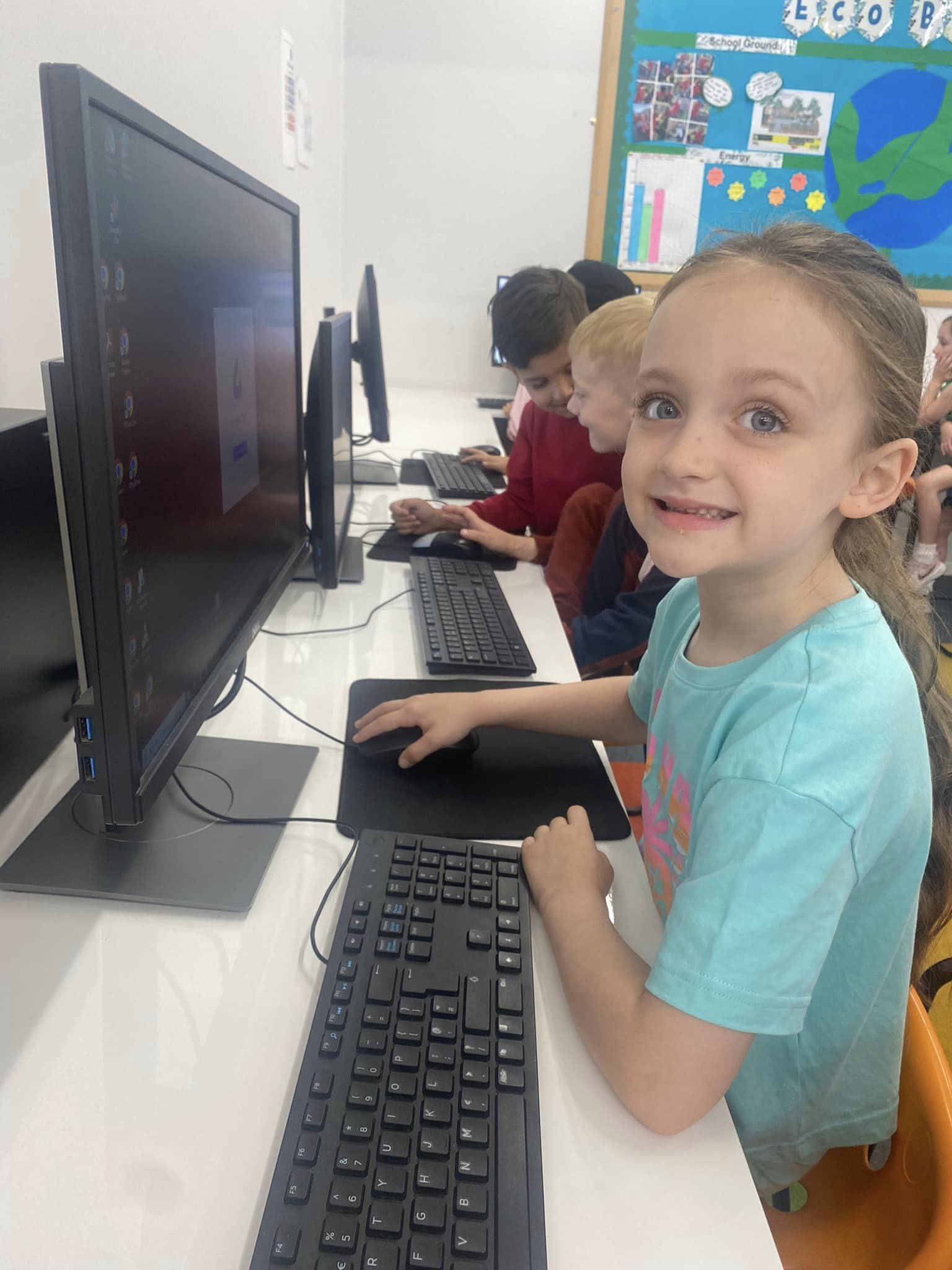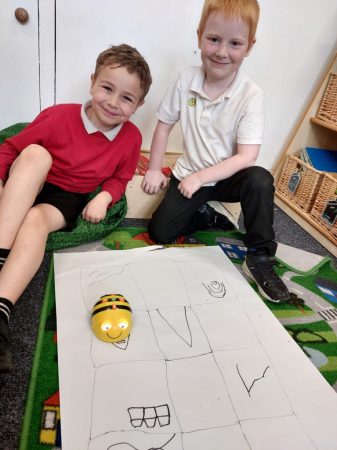

Technology is woven into the society we live in and has the capacity to change lives. A high-quality computing curriculum enables our pupils to use technology to understand and change the world they live in. Through teaching computing, we aim to equip our children to participate in a rapidly changing world where work and leisure activities are increasingly transformed by technology.
Our computing curriculum comprises of a number of strands
- Digital Literacy (Online Safety)
- Information Technology (Communication and presentation & Data retrieving and organising)
- Computer Science (Algorithms and programs)
Through each of these strands, we aim to equip our pupils with the skills they need in order to find, explore, analyse, exchange and present information. We also focus on developing the necessary skills to enable our pupils to be able to use information in an effective way. Each year group builds on the skills taught during the previous year to ensure that, by the end of year 6, pupils are confident users of technology, including a range of different programs, apps and websites.
Computing and the use of technologies is underpinned by online safety: a strand which is central to our curriculum. While showing children the benefits of using new technologies, we are also rigorous in teaching them about how to use technology safely and responsibly. Each academic year, all pupils start with a block on online safety, learning how to keep themselves and others safe online. This is then revisited through each of the computing strands at the start of every computing lesson.
We believe that computing skills are a major factor in enabling children to be confident, creative and independent learners and it is our intention that children have every opportunity to realise their potential as lifelong learners.

We teach each strand of computing weekly. Each half term, there are 5 phases of computing, allowing room to extend these phases beyond a lesson, should this be needed. This allows the flexibility to respond to the pupil’s needs, and adapt lessons where needed. Each lesson starts with an online safety overview, ensuring that digital literacy is always at the forefront of what we teach. Children are taught through two major platforms, Google Suite and Purple Mash. This allows for all children to become expert users of this technology and to transfer skills from year group to year group as they combine new learning with familiar platforms.
E-Safety
Parents have a vital role to play in helping reinforce messages about staying safe online. For further advice on keeping your children safe whilst online please take a look at the top tips to keeping children safe online. Top tips!
Any concerns or further advice, please feel free to contact us and let us help you.
“The internet has changed all of our lives, particularly our children’s. For parents and carers this opens up a whole new world of things to be aware of. For many of us, this can all be a bit too much. You might be struggling to keep up with the things your child is doing online, you might wonder whether what they are doing is safe, and you might also be thinking how can I be as good a parent online as I am offline?” The CEOP site aims to make online parenting simple: https://www.thinkuknow.co.uk/
Here you’ll find practical tips and simple guidance: https://www.kidsmart.org.uk/
Long Term Curriculum